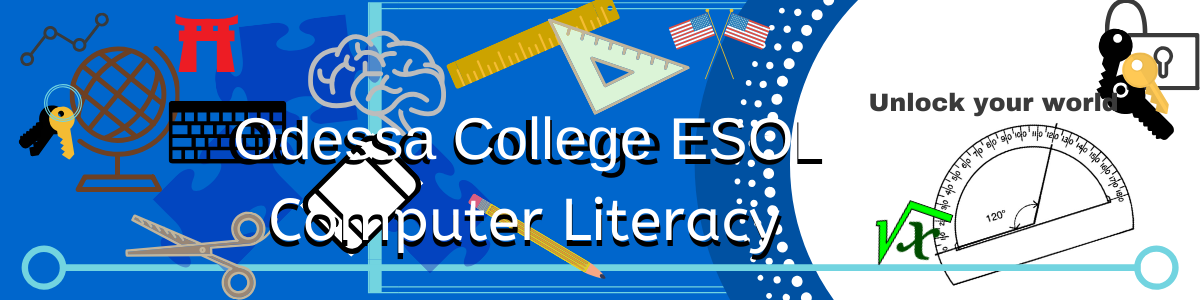This week is review of tabs for PowerPoint2016. I want you to know what each tab does and the correct name for each action.
We will also be reviewing vocabulary words, so remember to be sure to bring your flash drives back to class.
One other area we will cover this week is using Google drive.
*** The lesson for Tuesday is to partner up with one other person, use the provided posterboard, pens, markers, crayons... and write the selected vocabulary words, define them and talk to your partner about them. I want you to make sure your partner knows what the vocabulary word is, what it does, in reference to the computer.
You can draw a picture, summarize the definition, and make the poster pleasing to the eye. It will be posted in the Computer Room!
The list of words will be posted under Vocabulary. Each group takes a group of 7 words.
I am very pleased with your work, the PowerPoints that I have seen so far show that you are learning quickly. The main goal is to know the terminology now! I want you to tell me, in English, exactly how you created the slides.
I will post more vocabulary words in the Vocabulary tab. These need to be defined, using terms for computer use.
If you have questions, I have posted my email address on the front board of DH 203. You can always email what questions you have.
We will also be reviewing vocabulary words, so remember to be sure to bring your flash drives back to class.
One other area we will cover this week is using Google drive.
*** The lesson for Tuesday is to partner up with one other person, use the provided posterboard, pens, markers, crayons... and write the selected vocabulary words, define them and talk to your partner about them. I want you to make sure your partner knows what the vocabulary word is, what it does, in reference to the computer.
You can draw a picture, summarize the definition, and make the poster pleasing to the eye. It will be posted in the Computer Room!
The list of words will be posted under Vocabulary. Each group takes a group of 7 words.
I am very pleased with your work, the PowerPoints that I have seen so far show that you are learning quickly. The main goal is to know the terminology now! I want you to tell me, in English, exactly how you created the slides.
I will post more vocabulary words in the Vocabulary tab. These need to be defined, using terms for computer use.
If you have questions, I have posted my email address on the front board of DH 203. You can always email what questions you have.