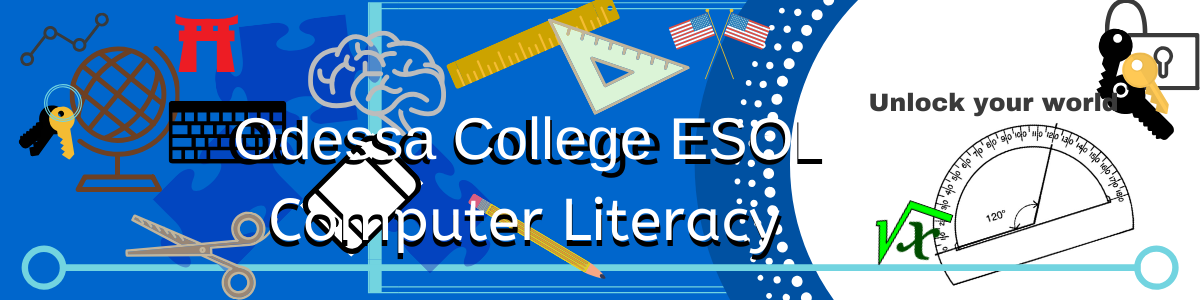The first week of real Summer, ahhhh, it is nice, isn't it?
The Fourth of July is upon us, with fireworks, hotdogs, apple pie... We are celebrating a day that means a lot to the United States, the beginning of Liberty. This was the date, though it wasn't by any means a done deal on this date, nevertheless, this is the date that a group of people got together and decided to sign the Declaration of Independence. The states had to sign off, ratify the declaration, the war had to be fought, and people had to stay steadfast in their pursuit of liberty, but this is the date that was always remembered as Independence Day.
Lives were lost, families were separated, not only by the war itself, but by the ideals of independence. Many families were loyal to the King of England. Many of his subjects wanted to stay part of the sovereign Empire of Britain, they were called Loyalists, Royalists, or Tories. Even the son of the famous Benjamin Franklin, William Franklin, the Royal Governor of New Jersey, wanted to stay under British Rule (1).
Ben Franklin had to choose between the beautiful England that he had so dearly grown to love and his native country of America. He had been in England when he was young, learning to be a printer. Then after he had retired at 41 years of age, he was sent to England by the Pennsylvania Assembly, and fell in love with the charms, the scientific knowledge and education, and the sophistication of the gentry. But he was born in Massachusetts, and an American he would always stay.(2)
In 1765, The English Crown imposed a Stamp Tax that sent the colonists into a rage, quite literally. They fought back with rebellion against what they saw as an outright burden imposed against them.
With acts like the "Tea Party" in Boston harbor, the rally where some colonists went a bit overboard, along with crates of tea imported by the British, they left no doubt that the colonies were tremendously angry.
Over the next few months, things got a bit out of hand, but you would have to look back to actually see where the colonists were at the brink, and resorted to ever increasingly violent acts of rebellion.
1761 saw the British in financial trouble with their 7 years war raging, so they ordered that their Navigation Tax be enforced aggressively. This did not set well in Boston, especially when taxmen were allowed to search any premises for smuggled goods.
The British had imposed the Sugar Tax in 1764, which included taxation on Sugar, wines (though not all), coffee, and calico. Women formed the Daughters of Liberty, and boycotted imported goods, like calico fabric, and took to creating their own fabrics to show their disdain for the taxation. (3)
There were fines and taxes that seemed to the colonists an undue burden, there were people like Samuel Adams and Paul Revere who seemed to keep the agitation stirred up, Revere with his artwork, and Adams with his leadership and voice in his newspaper with words like "Liberty can never exist without equality".
British soldiers had a dislike for many of the colonial citizens as well. Many of the colonists were a constant source of agitation, and were hurling abuse, both verbal and physical, aimed at the soldiers. This led to higher tensions between the two groups.
In 1768, General Gage had marched new troops into Boston(4), as a show of force, the towns people were outraged, this was, to them, a tightening of control by the Crown.
The presence of the army was more a source of irritation with the inhabitants of Boston since the 1765 Quartering Act forced them to house the soldiers in houses and empty buildings, the troops also had set up tents in the center of town, and the citizens of Boston saw them as occupiers.
The new soldiers were there to help keep the peace, and it must have seemed to the colonists a heavy hand to have "Redcoats" everywhere. A relative peace they kept, for the most part, incidents of rebellion were at a minimum.
However, in late February of 1770, protests of imported goods being sold by a few local shop keepers turned nasty and brought about a boy being shot. This infuriated the whole of the city of Boston it seemed. His funeral was a chance for the Sons of Liberty to have a political rally.(5)
There was much disdain for the British at this point, and it led to more tensions between the British, those loyal to the British, and the colonists who wanted to be free from the rule of England and it's King.
Into March, tempers flared in Boston. Skirmishes between British soldiers and citizens broke out but nothing serious came about. That is, until March the fifth, when an angry mob met up with British soldiers, and the skirmish got out of hand and one thing led to another and the "Boston Massacre" began. (6)
The rest, they say, is history.
If you would like very good books on the subject, I would highly recommend the book, Patriots: The Men Who Started the American Revolution, by A. J. Landgguth, also, Bill O'Reilly's Legends and Lies: The Patriots, written by David Fischer, and the book Washington's General, by Terry Golway
References:
1. Wikipedia, Loyalist (American Revolution), https://en.wikipedia.org/wiki/Loyalist_(American_Revolution)
2. PBS, Explore- Benjamin Franklin, Worldly Ways
http://www.pbs.org/benfranklin/exp_worldly_england.html
3. Fisher, David, Bill O'Reilly's Legends and Lies: The Patriots, New York: Henry Holt and Company; May 24, 2016,
pgs 27.
4. --- pg 38-44.
5. Landgguth, A. J. , Patriots: The Men Who Started The American Revolution, New York: Simon and
Schuster; September 17, 2013, pgs 65-69. ISBN 9781439127124,
6. Fisher, David, Bill O'Reilly's Legends and Lies: The Patriots, New York: Henry Holt and Co; May 24,
2016 pgs .